The best iOS app to trade Forex? - it depends
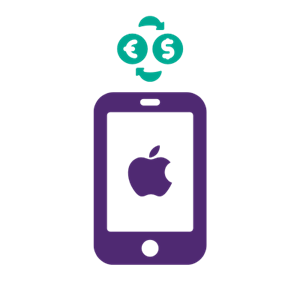
In the current Forex industry, traders can use both desktop and mobile devices to trade their currency pairs. This is an advantage we get from the increased use of smartphones and their improvement over the recent years.
The App Store for iOS devices is full of various trading apps and choosing the best one is a matter of personal preference. Realizing it, we cannot name one Forex trading app that will be universally acclaimed as the best Forex app for iOS.
However, we can still offer three different Forex iPhone apps that are useful in their own ways. So, here are our top 3 picks:
- Stocks & Forex Trading Game
- Bloomberg
- Forex FX - Free Investing Signals & Hours
Let’s take a look at each of these apps, compare their design and functionality, and see how they can be used to maximize your Forex trading outcomes.
The design
Stocks & Forex Trading Game
When opening the Stocks & Forex Trading Game iOS app, the first thing you’re going to see is four individual sections: Learn, Trade, Play, and Brokers. The overall interface looks overly simplistic and modern-looking with its purple-blue background and easily discernible red buttons.
Unfortunately, there aren’t ways of customizing the interface to your needs. For example, when getting to the Trader ID page, a user cannot toggle a dark mode instead of the white background - a feature especially useful during the night.
Bloomberg
Next up, Bloomberg financial app. This iOS app also has a modern-looking design and feels quite simplistic - if we take out lots of information provided in each section, of course. But even the abundant information is arranged in an orderly manner and looks decent against the blank background.
Since Bloomberg is a much more popular app than the Trading Game, its interface looks more streamlined and the experience - more polished. What this means is that when going from one section to another or scrolling down the various guides, the animations will be very smooth.
Forex FX - Free Investing Signals & Hours
Finally, Forex FX - one of the top Forex trading apps for iOS for tracking market opening times in different zones. Like Stocks & Forex Trading Game, Forex FX also has a specific design with its light-blue bezels and greyish background.
The app offers four tabs: Hours, Trends, Traders, and Apps. The overall experience and animations are also quite smooth with no perceivable lags in the system. Yet again, just like the previous two apps, there is no way of changing the interface elements in Forex FX.
Specific functionalities of the top iOS Forex apps
Moving on, let’s talk about what these apps are used for in Forex trading. As noted earlier, all three of them have specific use-cases and do not exclude or replace one another in their functionalities.
Gain knowledge/experience with Trading Game
The Stocks & Forex Trading Game iOS app allows traders to use real Forex market forces, indicators, and other elements and execute trades in real-time. The main difference is that these trades are virtual - there are no real deposits or payouts/losses associated with them.
Traders can do that in the Trade section of the app. Here, they can choose lots of different instruments, including Forex pairs, stocks, commodities, and indices. What’s more, they can even participate in trading battles against real opponents and have a productive, as well as a fun time, practicing various trading methods.
Stocks & Forex Trading Game also offers various educational blogs in the Learn section. There’s also the Quiz section where users can test their knowledge in Forex trading. As an addition, we also have a new section called Brokers where the app suggests various regulated Forex brokerages.
All in all, in the best Forex trading iOS app for beginners nomination, Stocks & Forex Trading Game takes the lead on this list.

Get up-to-date financial news with Bloomberg
Bloomberg is one of the most popular financial news apps in the App Store, as well as the Play Store. Thanks to this popularity, the app has a very streamlined interface that can be compared to the top-rated apps in other sections.
The main application of this app is getting financial news about various markets, be it Forex, stocks, indices, etc. The database is regularly updated to provide the most recent news about market developments.
On top of that, there are other trading-related functionalities in this app. For example, traders can create a watchlist of trading instruments, which makes it easier to track prices and get alerts for the most drastic changes.
So, when it comes to keeping your trading portfolio in track and getting up-to-date information about the market, the Bloomberg Forex trading app iPhone is your first choice.
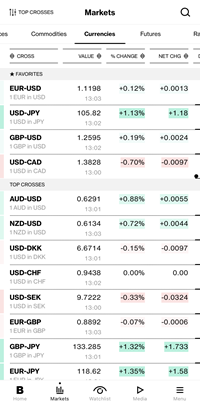
Track the Forex market times with Forex FX
Last, but not least, we have Forex FX - Free Investing Signals & Hours. This app shows exactly when the Forex market opens in different time zones or countries which is, in itself, an important feature to have on your smartphone. But, that’s not the only use-case of Forex FX.
The app also allows traders to see “magic hours” - the time when the prospective payouts, as well as the traded volume, reach the highest peak. Plus, Forex FX also shows the overall market sentiment - whether it is expanding or declining. This happens by alerting traders when the majority of other traders are selling/buying their Forex pairs.
Therefore, if you want to track some additional Forex market signals and are searching for the top Forex apps for iPhone, Forex FX can definitely serve that purpose.
