MACD in Forex Trading
Forex trading involves speculating on currency pairs, and traders often opt for technical indicators for technical analysis, and one of the most popular indicators is MACD. The FX market is the largest financial markets and it is even more imrpotant to know how to use MACD on currency pairs. Unlike stock markets, the FX market is not centralized, and trading occurs globally via electronic networks.
Relevance of MACD forex
The MACD indicator is very useful in every market, including Forex currencies. The indicator can be used in both trending and sideways markets, which makes it powerful in FX, as it is known for being mostly sideways markets. Forex markets are trending only about 30% of the time. When markets are highly volatile, traders need tools that can quickly identify shifts in momentum and alert them to potential reversals or continuations. MACD compares different EMAs of the currency pair’s price and indicates changes that might not be immediately obvious in the candlestick charts. The indicator can simplify complex market movements in clear, actionable signals. In forex, just like in other markets, when the MACD line crosses above or below the signal line, traders can use this moment and, if other indicators confirm the signal, take a buy or sell trade. Divergences between the MACD and price action are also powerful signals of the weakening of a trend before it becomes obvious in the price chart, and it is often used as a powerful signal by traders.
How to Configure MACD for Effective Trading
Configuring the MACD is important for time entries using its signals. The first thing to do is to add the MACD indicator to your price chart. You can do this by accessing the indicators menu and searching for the MACD indicator in oscillators. In MT4 and MT5, MACD is located in: Insert → Indicators → Oscillators → MACD.
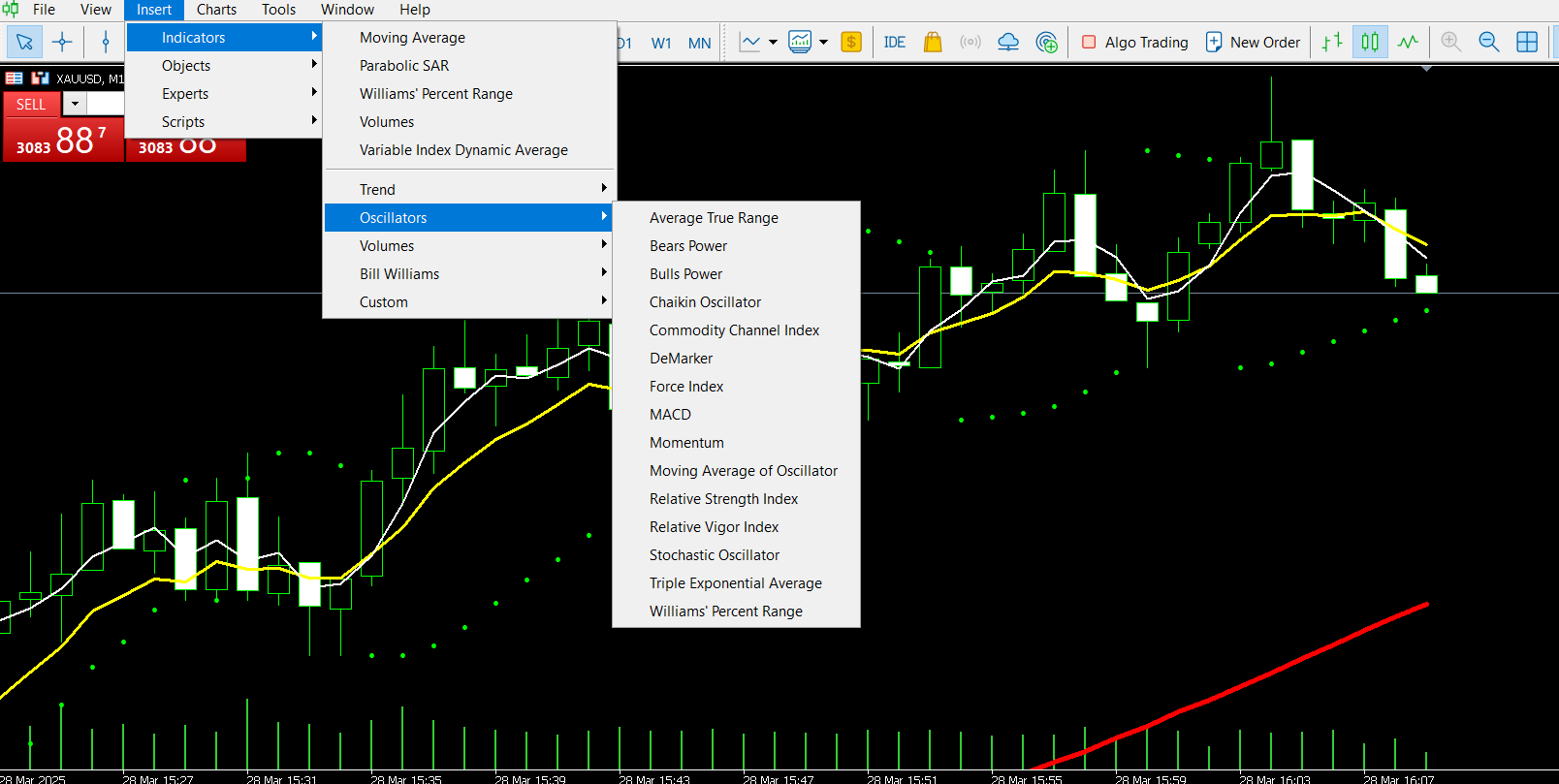
It is very easy to find and when clicking on MACD, traders can edit settings to their preferred values and also adjust colors for each of the lines and the histogram. TradingView also has MACD built-in just like all other modern platforms, and traders can easily add it to their charts. Standard MACD settings work the best on high timeframes like 4 hours and daily. However, while these settings are useful, traders can always adjust them to their needs and trading styles.
How to configure MACD
Default settings include a 12-period EMA for the fast line, a 26-period EMA for the slow line, and a 9-period EMA for the signal line. These values can be customized according to the trader’s strategy. So, what are the best MACD parameters? Default settings are popular because they strike a balance between the sensitivity of the indicator and market noise, which is useful for mid-term or general FX trading. When employing scalping or short-term strategies, traders might reduce these settings to 6,13,5 for example, making the MACD react faster to small price changes. For long-term strategies, traders might use settings with higher periods, which will smooth out minor price changes and help better identify longer-term trends. Higher periods also reduce market noise.
It is a good idea to adjust the MACD to a specific market and its conditions. For example, while EURUSD is mostly in a sideways market, Gold tends to trend more, and the same settings of the MACD might be useless in Gold trading. The best approach is to backtest and check on a demo account.
Advanced insights into the MACD indicator how it works
Trading Forex currency pairs using the standard MACD settings (12,26,9) is a simple process. The best MACD parameters are the ones that allow traders to see breakouts and reversals in time. When the price is moving slowly sideways and forms a channel, traders should be alert. When the MACD signal line crosses the histogram above and the price breaks out of the formed channel, and the candle closes above the channel, it might be a perfect time for entering a long position. Traders can also use smaller periods to make the MACD more responsive to small price changes on smaller timeframes like 1-minute and 5-minute. However, more noise and false signals will be produced, which increases the risk of losing money.

Risk management when using MACD
When using MACD or any other indicator in trading, it is critical to combine it with a sound risk management approach. Traders should always use stop-loss orders and place stops behind crucial levels. One such scenario is to place a stop-loss order behind the price swing that occurred during the MACD and signal line crossover.
When it comes to take profit orders, it depends on the trading strategy, as some MACD strategies might employ trailing stops where take profit orders are not necessary. However, by using take-profit orders, traders can better manage their risk-reward ratio and win rates.
Conclusion
Combining everything we have learned so far, the MACD indicator is a must-have tool in FX trading. Traders should master the tool to better understand market movements and dissect complex price action into manageable chunks. MACD can provide a practical edge in trading by producing powerful signals, and traders can clearly see where the price is going and capitalize on these opportunities. When the signal line crosses the histogram, traders should be very alert, and if price action also confirms the crossover, then it might be a good reason for entry. When it comes to the best settings of MACD, beginners should first master the default settings and only then start tweaking the settings and backtest them thoroughly. However, no indicator is foolproof, and combining MACD with sound risk management and other indicators can help for better timing the entries and exits.