Tools to Trade Stocks - What are the Best Ones?
As already mentioned, there are numerous trading tools available for stock traders. So, in order to make it simple to understand them, we are going to be dividing these tools based on what they are targeting, and what we think is the best type of stock market trading tools available today:
- Breaking News Tools
- Charting Software
The breaking news tools are important because the stock market is well-known for exhibiting a long-term upward direction. However, it is the frequent tailspins, such as the 50% collapse experienced by most large markets during the 2008-2009 global credit crisis, that put every investor to the test.

The most perceptive investors will gain regardless of what is going on in the world. Trading the press is recommended to be an essential part of your investment plan. While a day trader can trade the news several times over the course of a year, a long-term investor may only do so occasionally.
Learning to trade by stock day trading tools, including the news trading tools, is a necessary skill for astute investment management and long-term success, regardless of the equity portfolio.
Many of the market-moving data, such as quarterly announcements and economic forecasts, are pre-planned. Rather than responding on the spot, plan your approach ahead of time.
Often news reports are beneficial to one asset class while being detrimental to another. Hedging your portfolio protects against risks. Avoid contributing to the emotion of the people. If you are confident in your investment options, stick with them.
Charts serve as a strategic trader's window into the markets. With so many advancements in measurement systems, traders can now access a wide variety of industry data and use some of the best tools to buy and sell stocks. However, with so much information available, it's crucial to produce well-designed charts that will aid, rather than complicate, the market research. The better you can analyze market data, the quicker you can respond to changing circumstances.
Taking the time to create tidy, easy-to-read graphics and workspaces will help you boost your spatial knowledge and ability to distinguish business behavior.
Benzinga - News Tool
For investors and day traders, Benzinga has a range of multimedia platforms. The aim is to put as much financial data as possible in the hands of traders in easily readable formats.
Benzinga.com, the company's website, has updates about all facets of investing. It has a vast unit that publishes real-time news stories on almost everything that has the potential to impact asset prices. In addition, the organization with one of the best tools for stock trading sends out newsletters in collaboration with a number of other intelligence providers. Every single morning before the opening bell, it broadcasts a pre-market podcast and video service. This is a multimedia system that offers huge quantities of real-time economic and business news.
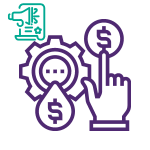
Through Benzinga, traders are allowed to get information about several assets, organizations, and events, including Fintech, equities, penny stocks, ETFs, etc. What’s more, through this new tool, the company furnishes traders with information about general investor education and analyst upgrades and downgrades.
Moreover, to make it easier for traders to coordinate on the website, you can see the news article sections where the news reports are organized into topics, including guidance, IPOs, M&A, Buybacks, Biotech/FDA, and so forth.
In these real-time stock trading tools, you can enter a company name or ticker symbol in the search area and bring up a stock profile. This is located at the top of the list. Whilst other features such as charting are very basic, free analyst ratings are quite sophisticated. Price goals are given in addition to trade advice from firms such as Morgan Stanley and Citi.
Every morning, market forecasting is available for both voice/video formats before the market opens. An online video stream is visible at premarket.benzinga.com from 8:00 a.m. to 9:00 a.m. EST. This could be an effective method of viewing a graph when listening to an analysis of it.
There is indeed an online podcast right next to the video for different topics. The website provides a set of past podcasts that can be used at any time.
Benzinga, which provides top stock trading tools, sends out a range of email updates. That includes a pre-market forecast, a mid-day summary, and an after-market wrap-up. There is also a 5-minute market update available.
The advisor evaluation newsletter is really well written. This one is a recap of the big ranking updates from top investors for the day. You merely need to register on the firm's website for an e-mail address.
Benzinga Pro is a web-based website with
strong analysis methods. Most of those functions are applicable to day, swing, and long-term trading. On the far left-hand side of the screen, there is a sidebar. The platform's main tools are represented by icons with explanations.
One of the best tools for stock traders - Benzinga's News Feed. There are several websites to choose from. By chance, Benzinga Wire and Benzinga Signals are used. However, there are several other options. Thomson Reuters, Newswire, AB Newswire, the SEC for filings, and Comtex News Releases are among them. The platform shows the second as well as the hour and minute of the news story. This is significant because if you select all available sources, you will receive a large number of posts. It is possible to filter reports by naming only a few major economies or sectors.

What’s more, the company allows traders to use an economic calendar. A company's financial results, conferencing, trading volume, and other activities are listed on an economic calendar. Surprisingly, a calendar format is not viable. Stocks are instead listed in column format on the case day or other time period chosen.
One of the tools used in stock trading, more specifically an economic calendar app at Benzinga shows which fiscal quarter an occurrence is for. Other data points include when results are reported before or after the clock, as well as projected sales.
The calendar can be configured to display only stocks from a watchlist. This mode displays a database of market returns, including EPS forecasts and actual statistics. Also, You could use the signals tool if you'd like to identify new trades based on major events. It is possible to determine stocks that have encountered intra-day or 52-week highs by searching a color-coded box.
Stocks that have been suspended or have an opening space can also be searched. Other searchable variables include options activities, price swings, and block trades.
Many of Benzinga's tools to trade stocks are completely free. Its website, news releases, pre-market video or audio feeds, newsletters, and expert rating changes are among others.
The Pro network does have a monthly membership fee. There are two types of plans available: simple and critical. The simple kit is $99 a month. The essential kit is somewhat more expensive, costing $147. It includes the entire sidebar, as well as Nasdaq real-time quotes and confidence measures.
Institutions interested in using several versions of the app can contact Benzinga to determine pricing.
TradingView - Charting Tool
TradingView is a cloud-based charting and virtual community designed for both beginners and experienced stock traders, which provides investors with the best free stock trading tools. A free account provides access to basic charting, testing, and review content. However, since only a few brokerages are currently connected to TradingView, most transactions must be completed outside of the network. TradingView is accessible via the App Store on every desktop and on all iOS smartphones.
It includes a plethora of cloud-based charting software for analysis and allows users to communicate and connect with other professional traders online. The disadvantage is that far too many major brokerages are not yet officially connected with TradingView, so you would have to place trades with your preferred broker independently.
TradingView was launched in June 2012 as a social trading website with its own coding language that allows users to configure charts and metrics and use stock day trading tools. Along with its simplicity, it remains a common option amongst professional traders and financial software firms.
Users can use the TradingView platform on any smartphone to explore new ideas, study price volatility, potential chart results, communicate with some other traders, interact, ask questions, and conduct trades.

TradingView's website provides a variety of business knowledge long before you register for an account. A ticker at the top displays the EUR/USD, BTC/USD, and ETH/USD currencies, as well as the Dow, Nasdaq, and S&P 500 markets.
Once you register on the website you are allowed to get access to tons of charts and browse for any stock, the name of stocks, trading ideas, educational ideas, scripts, and advice from people that are experienced in trading.
One of the greatest disadvantages to the company with some of the best tools to trade stocks - TradingView - is that you won't be able to conduct trading with the use of the platform. You can just use this platform for analysis and then go to your trading platform and implement your strategy.
TradingView offers investors several account types, including one free and three priced accounts. As the price grows, the number of features and indicators that are available for account users increases respectively. The free account type is called Basic account, which provides investors with limited access to the charts. The best account type on TradingView is called Premium and the price ranges from $33.995 to $59.95 within a month. Premium accounts give access to all the features and indicators that are available on the platform, including 200 alerts and 25 indicators for each chart.
The Motley Fool - Stock Advisor
The Motley Fool Portfolio Advisor is one of the best tools to trade stocks online. It is an inventory service run by The Motley Fool's founder, David Gardner. Any month after you register, you will receive two stock picks. All of these picks explain why and how the Motley Fool selected it, why it will produce a profit, and any other details you might consider before investing.

Investing in selected securities rather than hedge funds, mutual funds, or ETFs makes sense in many cases. The issue in selecting individual stocks can be time-consuming and extremely difficult. Each month, The Motley Fool Stock Advisor sends you two selected value stocks, including an in-depth review of each pick, so you can put the money in stocks immediately.
The Motley Fool Investment Advisor is a monthly service program that provides you with stock futures recommendations. Each stock recommendation would provide an in-depth explanation of why the Motley Fool selected that asset and why you should buy shares, then you should be able to trade on your own from there.
This is not an AI-powered app that will handle your portfolios through you; rather, it will provide you with access to expert-curated stock picks. That subscription gives access to all of The Motley Fool's past share picks, in addition to two share picks per month. The Motley Fool does all of the work, and it should only take you about five minutes a month to fine-tune your portfolio.
To register on the Motley Fool Stock Advisor is super quick and easy. After you go to the company’s official website you’ll see the window of Join Now. After that, you are able to sign up. For signing up, you need to indicate some basic information about yourself, like first name, last name, city, state, address, postal code, phone number, e-mail address, and credit card data.
Once you sign up you are allowed to use this platform as a trading tool and after one month, if you don’t like the services you can get a refund.
Once you're a shareholder, you'll get new investment picks from The Motley Fool's co-founders, Tom and David Gardner, every month. Each of these stock picks will be carefully selected. The Gardners have done extensive research on the picks they announce each month.

In addition to the monthly selections, you'll get Best Buys Now, which are ten stocks you can purchase today based on an analysis of over 300 stocks. You'll also get a list of Starter Stocks, which are preferred stocks to begin a portfolio with for both new and experienced investors. Finally, you would have access to the network as well as investment capital.
The Motley Fool Stock Advisor does not play with prices. This is all very clear and simple. New users will have access to a full year of Stock Advisor for $99, which is accompanied by a 30-day subscription fee refund guarantee. Therefore, if you're dissatisfied or feel it's not for you, just cancel within 30 days and you'll get a full refund of your membership charge.
What’s more, Motley Fool Stock Advisor furnishes traders with several features, including instant alerts. The immediate notification function includes your popular stocks to the portal and monitors how they are trending. As a result, whether there are significant market swings, options to purchase or sell, or other conditions, you will be notified so you can decide what steps to take.
The Motley Fool organizes investing reports for you to be notified and place them right on the Stock Advisor key page. This enables you to stay up to date on what you need to do about investments. When you sign up for a subscription, you'll get any stock choice they've made since 2016. All of these stock picks are no longer valid because the moment has passed. You can even see how some of the previous picks have trended and theoretically devise the investment choices relying on some of the Gardners' historical advice.
Furthermore, if you are a beginner and want to start trading and you don’t know which can be the best choice for your portfolio, the Motley Fool allows you to get the list of 10 stocks that will be the most suitable for you to start with. Through this feature, you can easily start trading and reach success in the trading processes.
The price of membership is estimated at $99 per year. Also, if you want to get additional features and indicators, there are three types of newsletters including, rule your retirement (the price is defined as $149 per year), rule breakers (which costs $299 annually), and cloud disruptors ($1 999 each year). Once you sign up on Motley Fool Stock Advisor you can get additional information about all of these newsletters.
The platform has several advantages. Firstly, it allows you to get expert stock picks. Through those picks, experts that analyze the data and are quite good at trading in the marketplace and have a great experience in operating in the stock market, and advising the best stock for your strategy and in trading. Also, through that analysis, traders can get a deep analysis of each stock, and traders can decide whether it is worth investing in a certain stock or not. What’s more, through the Motley Fool Stock Advisors, traders can get the function of 24/7 monitoring. This feature appears when you decide to invest your funds in a certain stock and after that, you get a recommendation from analysts and their prediction of what is going to happen to that stock. Moreover, you can get additional reports about the ongoing events and the way they are going to have an effect on a certain stock.

Furthermore, traders can get the feature of accessing additional reports. Through the additional reports, traders are allowed to get more information about the stocks that are worth buying and selling. Besides, the company furnishes investors with a list of the assets that are going to change in prices significantly. Also, The Motley Fool Stock Advisor gives you an opportunity to get access to the previous stocks that are made since 2016. Through this feature, you can easily analyze and conclude how the market works.
In addition, investors who are registered on the platform can get additional tools and resources, like the message boards, news feeds in order to stay updated and live customer service that supports you to understand all the things that are not clear.